PowerPoint2007调整幻灯片顺序方法
摘要:PowerPoint2007调整幻灯片顺序方法在制作演示文稿时,如果需要重新排列幻灯片的顺序,就需要移动幻灯片。移动幻灯片可以用到“剪切”按...
PowerPoint2007调整幻灯片顺序方法
在制作演示文稿时,如果需要重新排列幻灯片的顺序,就需要移动幻灯片。移动幻灯片可以用到“剪切”按钮和“粘贴”按钮,其操作步骤与使用“复制”和“粘贴”按钮相似。
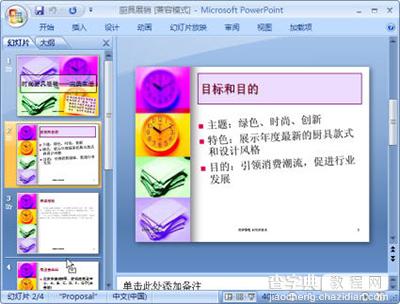
PowerPoint2007
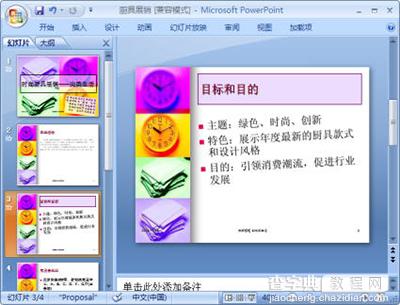
【PowerPoint2007调整幻灯片顺序方法】相关文章:
★ PowerPoint 2007使用其他版面元素的使用方法
