Win10提示Shell Infrastructure Host已停止工作
摘要:有用户在使用win10时就遇上了“ShellInfrastructureHost已停止工作”的提示,这是怎么回事?怎么解决呢?...下面就看...

有用户在使用win10时就遇上了“Shell Infrastructure Host已停止工作”的提示,这是怎么回事?怎么解决呢?...
下面就看看解决Win10提示“Shell Infrastructure Host已停止工作”的图文教程。
解决方法:
1、单击左下角开始菜单,选择设置;
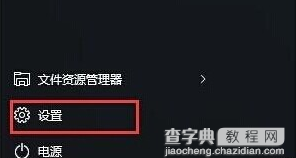 2、进入设置后,点击“帐户”图标;
2、进入设置后,点击“帐户”图标;
 3、然后选择“其他帐户”,并点击右侧的“将其它人添加到这台电脑”选项;
3、然后选择“其他帐户”,并点击右侧的“将其它人添加到这台电脑”选项;
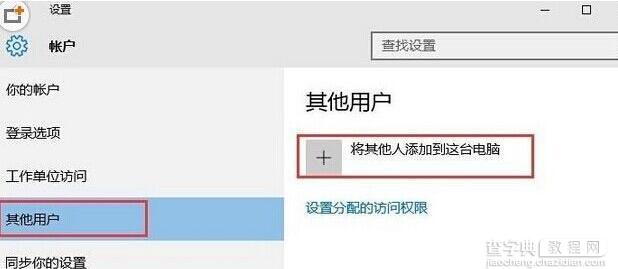 4、此时如果电脑已经联网,系统则自动会让你添加微软帐户,这时我们要添加的是本地帐户,点击“我没有这个人登录信息”选项;
4、此时如果电脑已经联网,系统则自动会让你添加微软帐户,这时我们要添加的是本地帐户,点击“我没有这个人登录信息”选项;
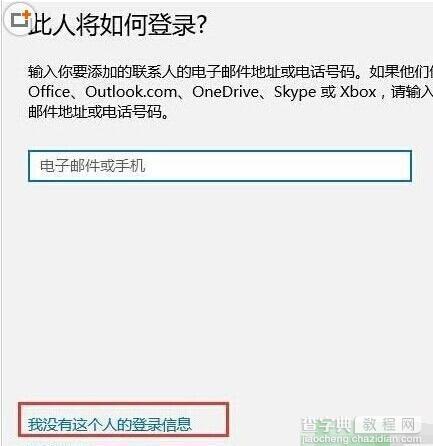 5、然后再点击“添加一个没有Microsoft帐户的用户”选项;
5、然后再点击“添加一个没有Microsoft帐户的用户”选项;
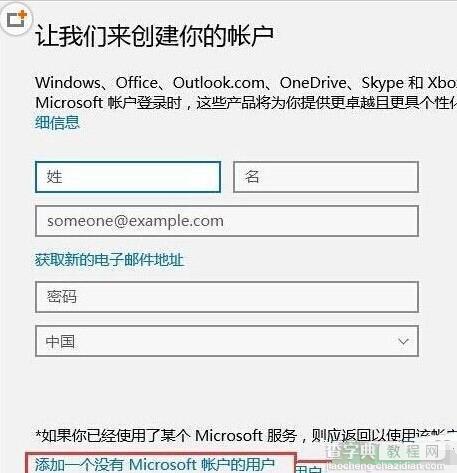 6、接下来输入你要创建的本地帐户名,然后点下一步;
6、接下来输入你要创建的本地帐户名,然后点下一步;
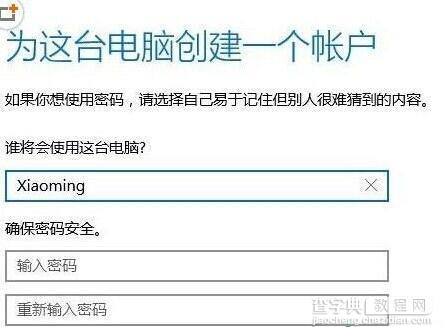 7、创建完毕,我们还需要提升该帐户为“管理员”如果你需要的话,点击帐户后选择更改帐户类型,并设置成管理员;
7、创建完毕,我们还需要提升该帐户为“管理员”如果你需要的话,点击帐户后选择更改帐户类型,并设置成管理员;
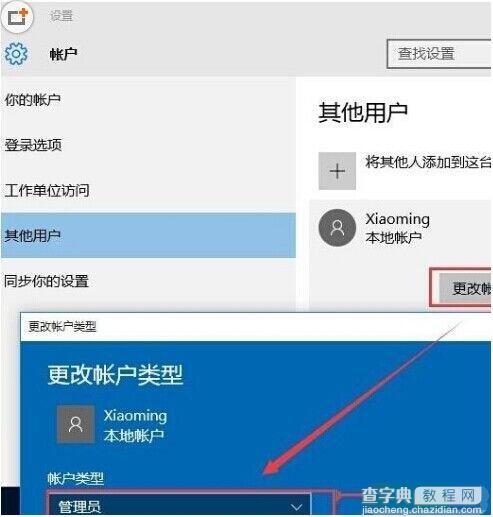 8、到这里win10中本地帐户的添加就完成了,然后注销Win10系统使用刚添加的管理员帐户登录即可。
8、到这里win10中本地帐户的添加就完成了,然后注销Win10系统使用刚添加的管理员帐户登录即可。
【Win10提示Shell Infrastructure Host已停止工作】相关文章:
下一篇:
Win10系统弹出重复消息的解决办法
