巧用Illustrator设计超酷的花纹3D字效果
摘要:巧用Illustrator设计超酷的花纹3D字效果,简单几个步骤就可以制作立体字的效果,设计思路及方法
巧用Illustrator设计超酷的花纹3D字效果,简单几个步骤就可以制作立体字的效果,设计思路及方法
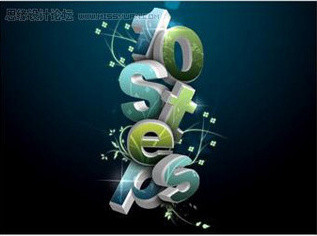
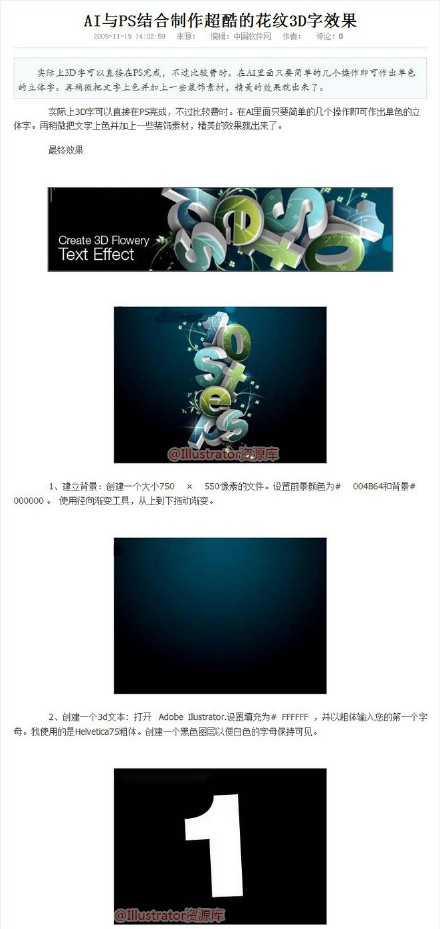
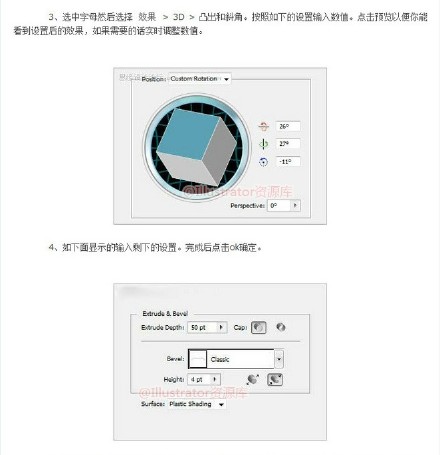
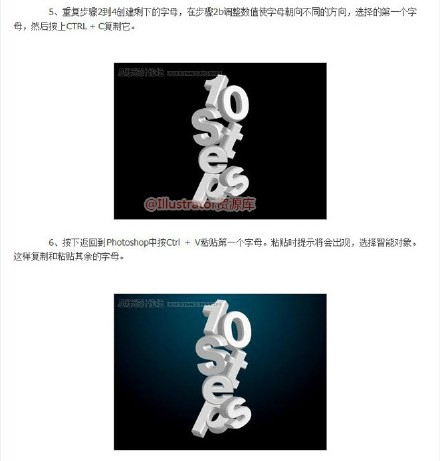




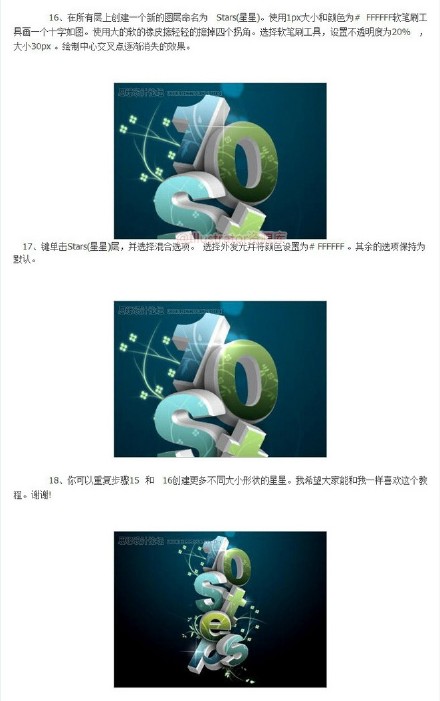
【巧用Illustrator设计超酷的花纹3D字效果】相关文章:
