安装软件出现failed to expand shell folder constant “userdocs”的解决方法
摘要:安装软件时出现错误提示failedtoexpandshellfolderconstantuserdocs,如图:解决方法:点开始-运行(或W...
安装软件时出现错误提示failed to expand shell folder constant userdocs,如图:
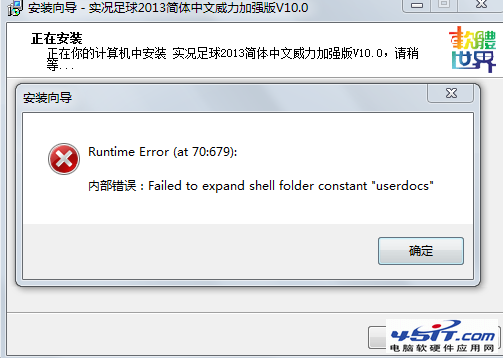
解决方法:
点开始-运行(或Windows键+R)输入 regedit 回车,在弹出的注册表编辑器中左侧依次展开:
HKEY_CURRENT_USERSoftwareMicrosoftWindowsCurrentVersionExplorerUser Shell Folders 在右侧找到personal,双击将键值修改为 %USERPROFILE%Documents
重新安装软件即可。
【安装软件出现failed to expand shell folder constant “userdocs”的解决方法】相关文章:
★ wimfilter.sys文件导致电脑蓝屏的图文解决方法
★ Windows文件在Ubuntu系统下出现乱码的解决方法
