Bootcamp安装WindowsXP补丁时C盘空间不足的解决措施
摘要:代码如下:ThereisnotenoughdiskspaceonC:WINDOWS$NtServicePackUninstall$toins...
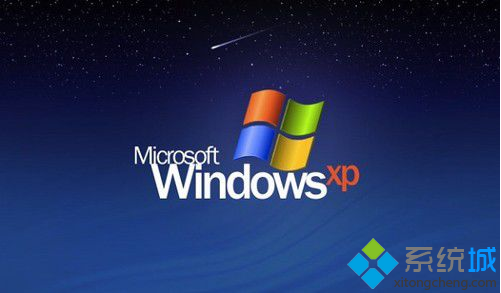
代码如下:
There is not enough disk space on C:WINDOWS$NtServicePackUninstall$ to install Service Pack 3 Setup requires an additional 4 megabytes of free space or if you also want to archive the files for uninstallation,Setup requires 4 additional megabytes of free space. Free additional space on your hard disk and then try again.
解决措施:
1. 找到注册表
2. 代码如下:
HKEY_LOCAL_MACHINESOFTWAREMicrosoftWindowsCurrentVersionSetup
3. 创建字符串 ,值为 C:
4. 重启电脑,重新安装补丁即可。
以上就是Bootcamp安装WinXP补丁时C盘空间不足问题的解决方法介绍了。
【Bootcamp安装WindowsXP补丁时C盘空间不足的解决措施】相关文章:
★ 英语四六级怎么查
上一篇:
电脑如何禁止IE浏览器自动更新
