Apple Watch怎么设置默认回复?
摘要:AppleWatch默认回复在哪里设置?AppleWatch提供了多种默认回复让你的沟通更方便,下面小编就带你来看下AppleWatch如何...
Apple Watch默认回复在哪里设置?Apple Watch提供了多种默认回复让你的沟通更方便,下面小编就带你来看下Apple Watch如何自定义默认回复。
打开iPhone手机中的【Apple Watch】进入【我的手表】,点击【默认回复】点击以预设好的信息可自定义短信内容。(如下图)

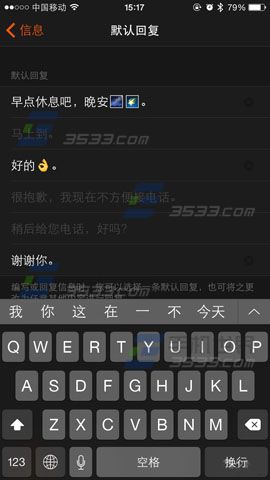
2)当收到短信时点击【回复】选择自定义的短信即可快速回复了。(如下图)

【Apple Watch怎么设置默认回复?】相关文章:
上一篇:
小米手机遥控器如何遥控小米盒子
下一篇:
UT蛋蛋1S怎么样
