早上看到查字典教程网MAYA群里的一位朋友的车轮模型截图,觉得做的还是挺不错的,很多新手朋友也想学习MAYA汽车建模的具体流程和方法,给大家翻译一个国外的MAYA车轮建模的教程,希望对大家有所帮助吧!如果有看不懂教程的朋友请大家在评论中说明,我会及时回复。好了,先来看看最终的效果图:

本文着重介绍的是轮胎的轮毂建模,轮胎建模教程查字典教程网已经不少了,这里就不做介绍了,好了,一起来学习吧!
Step 1
首先创建一个Polygon Cylinder.
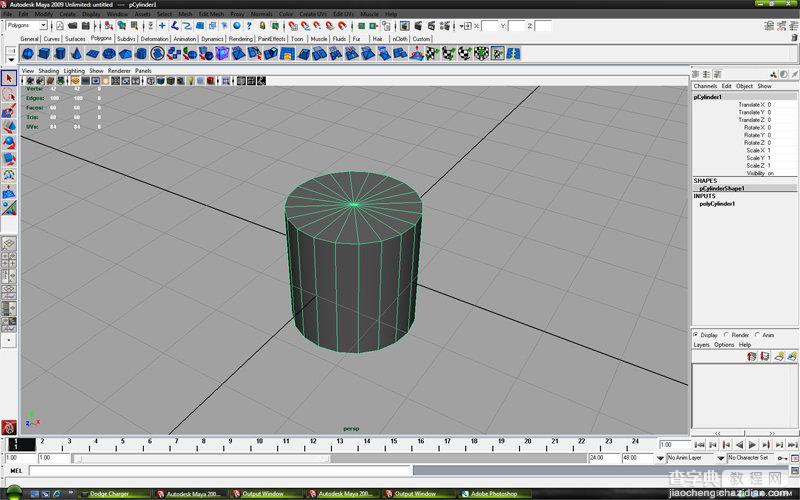
Step 2
删除两个底面,如图所示:
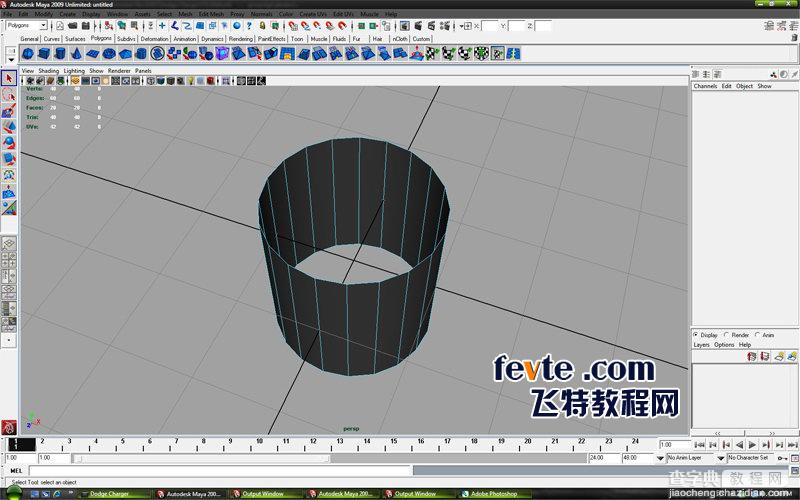
Step 3
选择顶部的线条,使用挤压命令,挤压出如图所示形状:Select all top edges end extrude with tool witch you can find in Edit mash - Extrude.
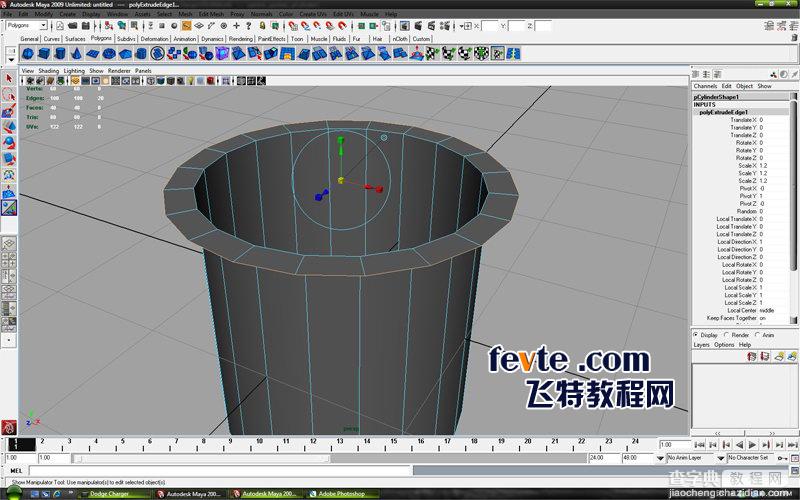
Step 4
向上挤压Then extrude up.
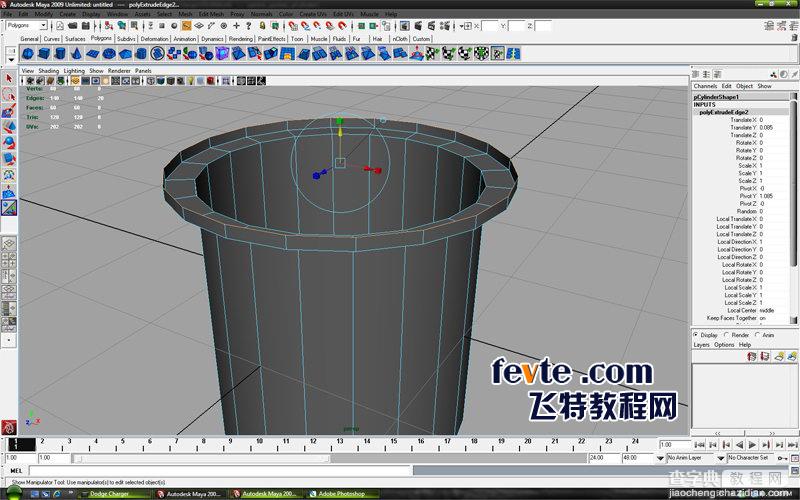
Step 5
再次挤压到如图所示形状。Then with Extrude tool make object like on picture.
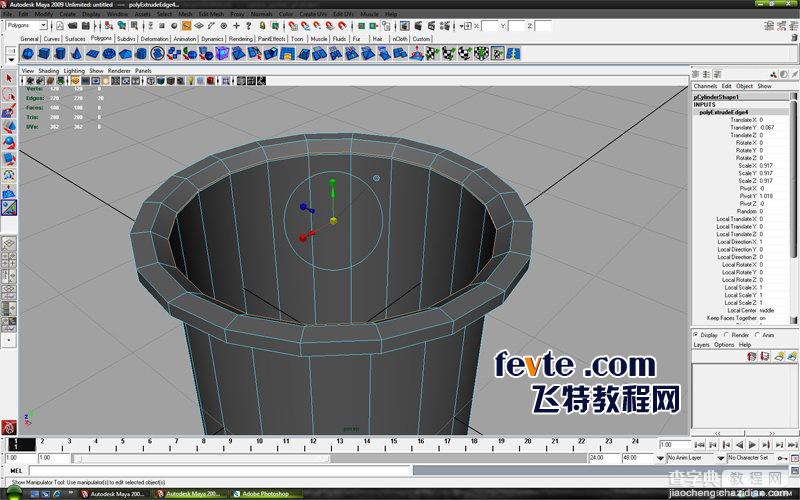
Step 6
再次使用挤压工具,制作出下图形状。Then with Extrude tool make object like on picture.
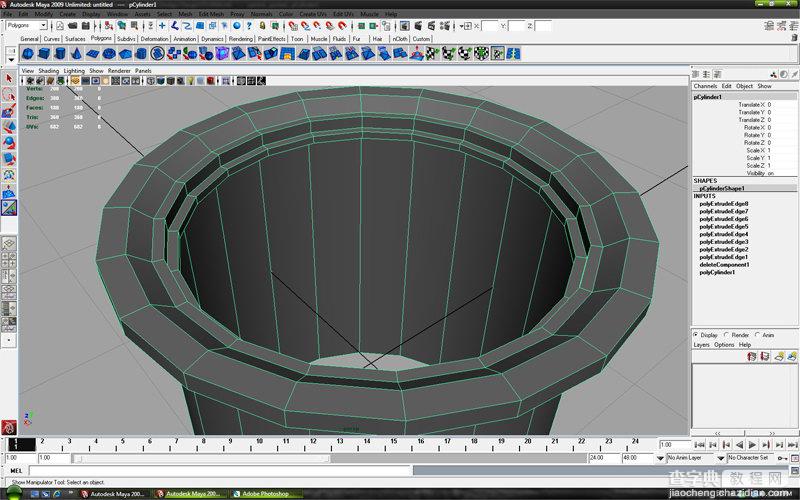
Step 7
当你的模型状态如下所示时改变到选择点模式。When your model starts to look like on this picture change to vertex mode.
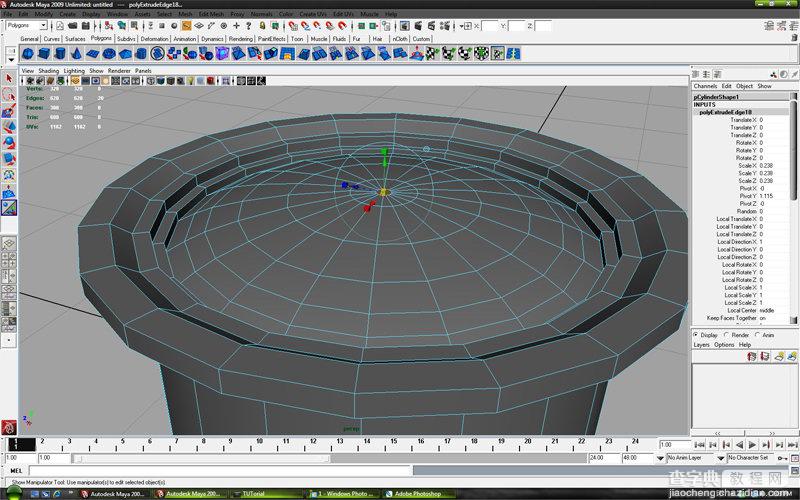
Step 8
这时执行,合并中心点到面。Then select centar vertex and go to Edit mash - Merge to Center.
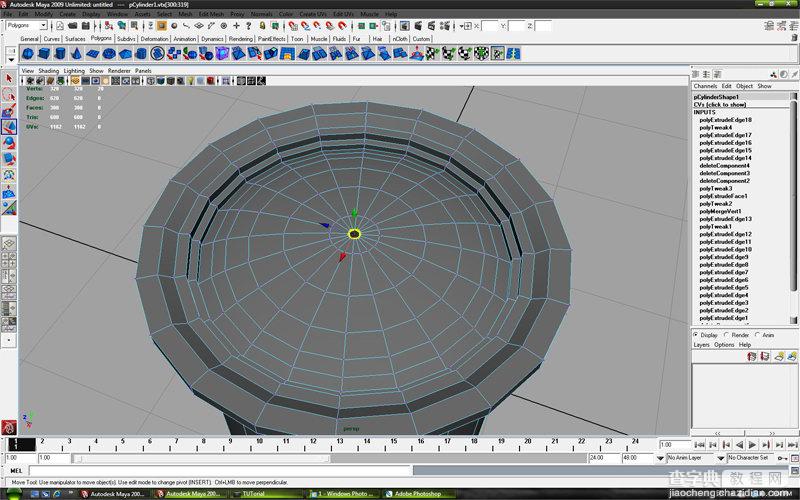
Step 9
得到如图所示模型。It has to look like on picture.
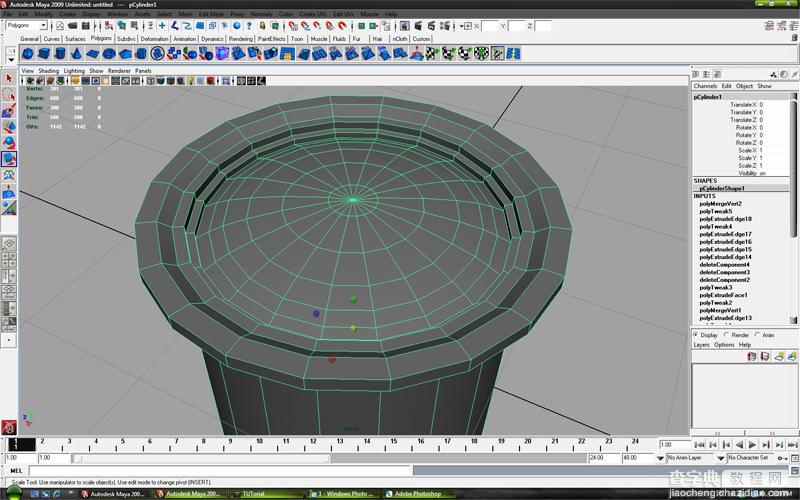
Step 10
复选如图所示的面,按住SHIFT键即可复选。Than select faces like on picture.
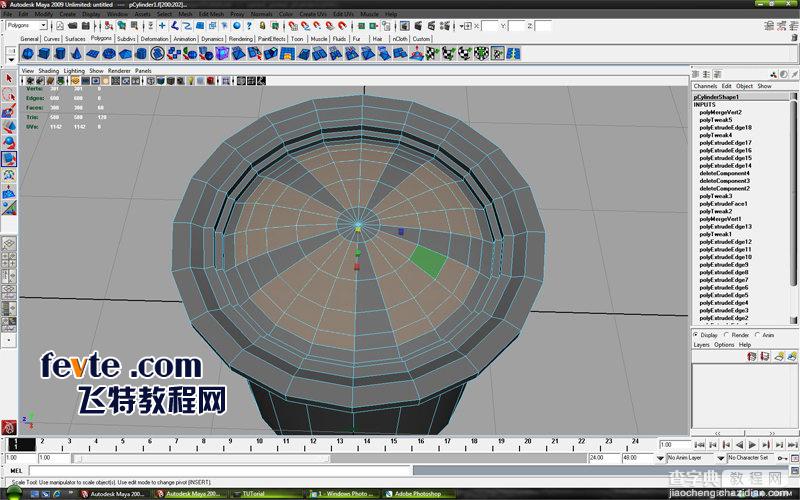
Step 11
挤压选择的面Extrude selected faces.
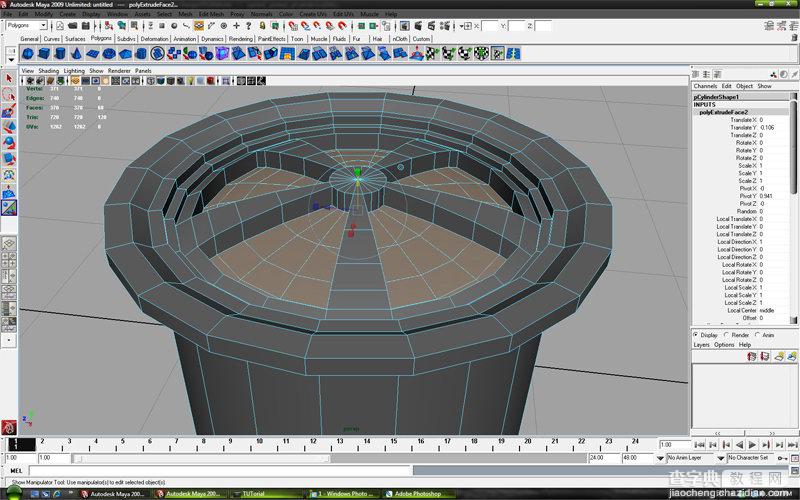
Step 12
切换到边选择模式,如图:Switch to edge mode and select edges like on picture.
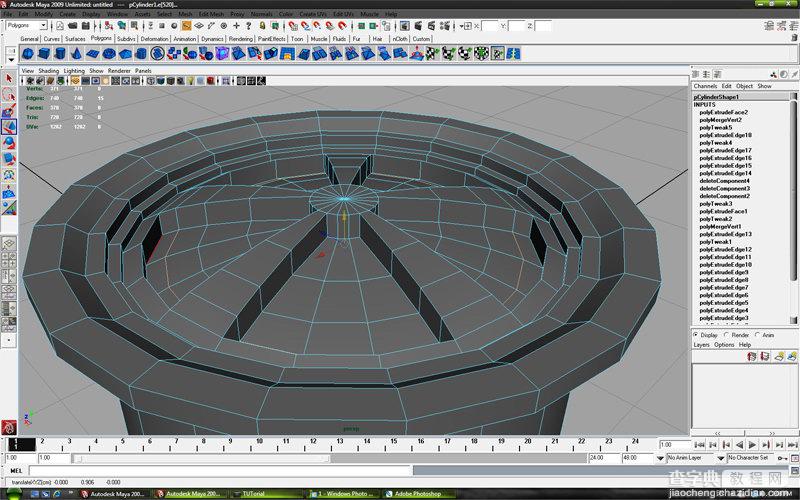
Step 13
Then select the Y axis ,hold "v" on keyboard and with mouse scroll wheel click on the marked vertex to align.
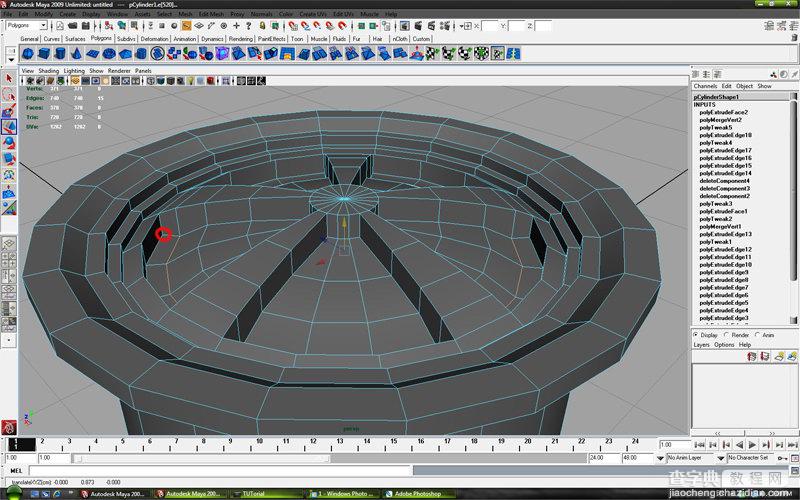
Step 14
Align rest edges with marked vertex to look like on picture.
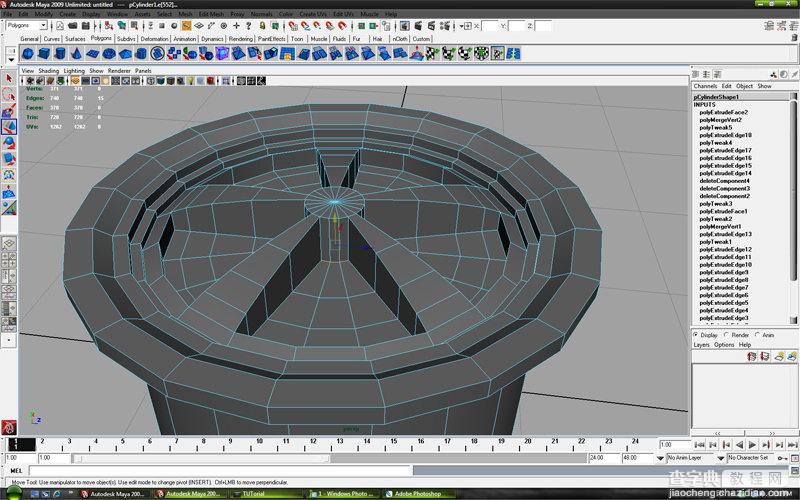
Step 15
Select faces.
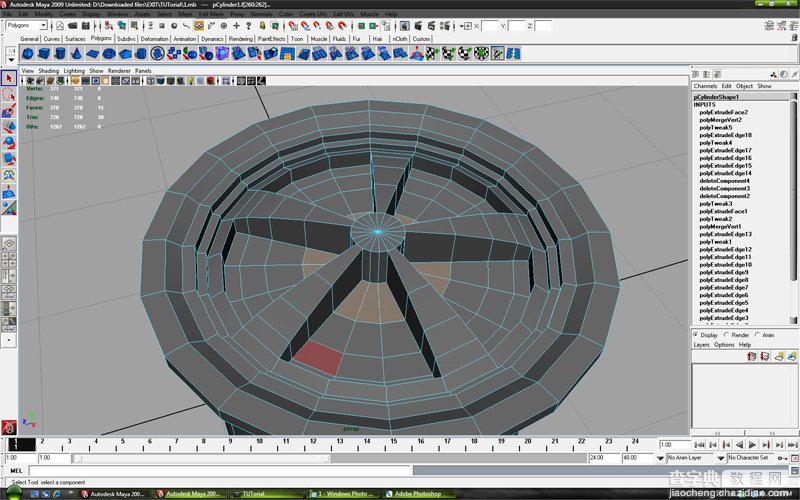
Step 16
Extrude selected faces.
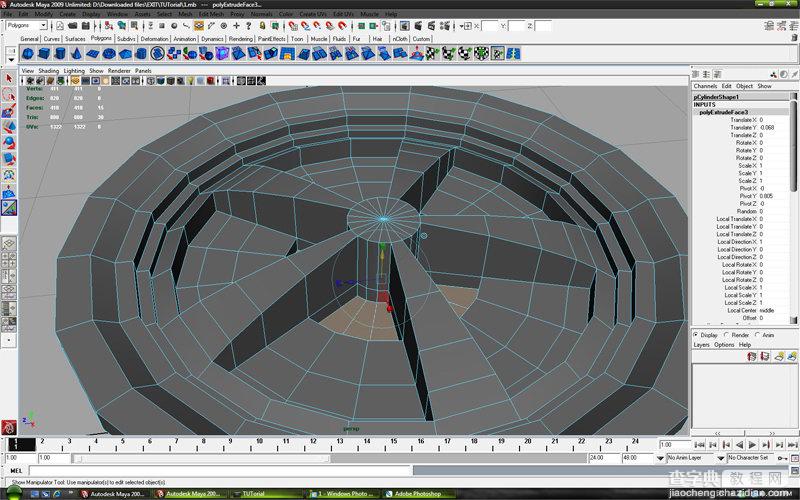
Step 17
With "Insert Edge Loop Tool" add edges to look like on picture.
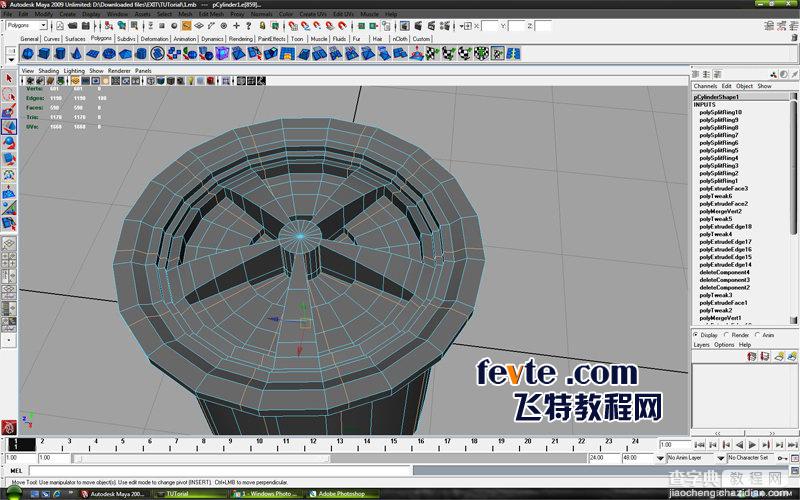
Step 18
Then remove the marked edges.
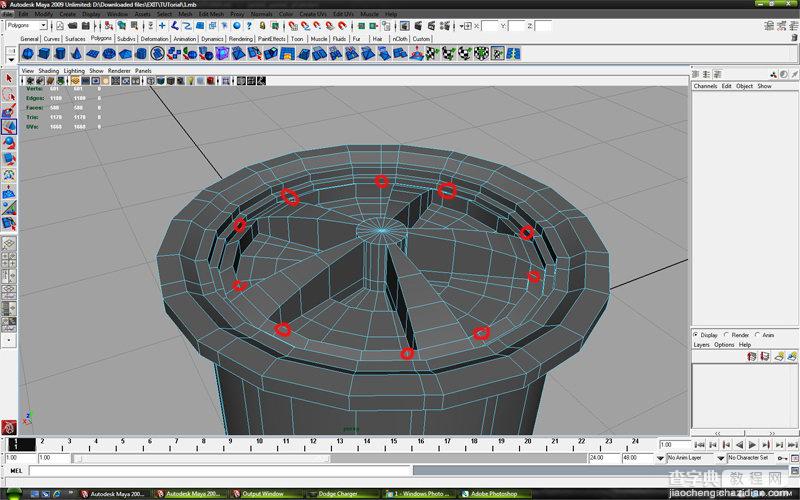
Step 19
Delete rest of the edges with "delete edge/vertex" tool and leave the edge marked od picture.
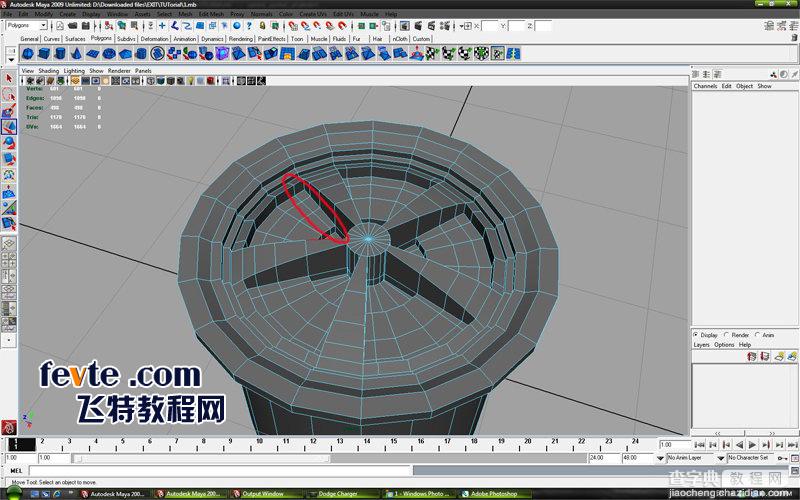
Step 20
Select faces.
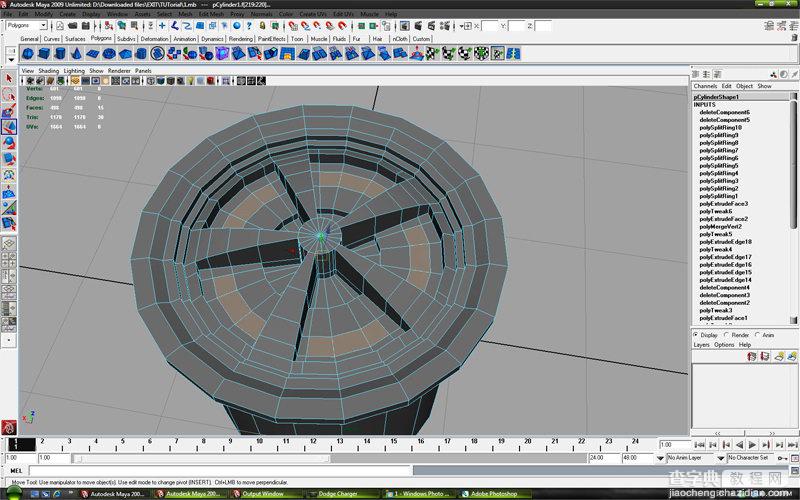
Step 21
Extrude faces.
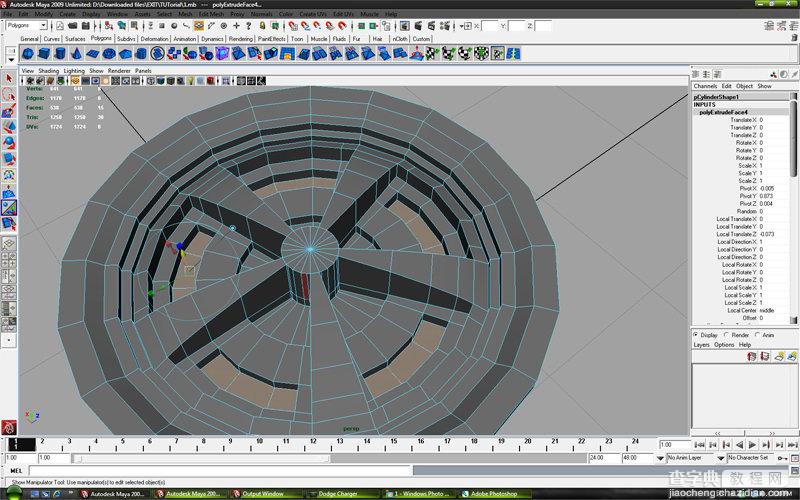
Step 22
Again extrude same faces.
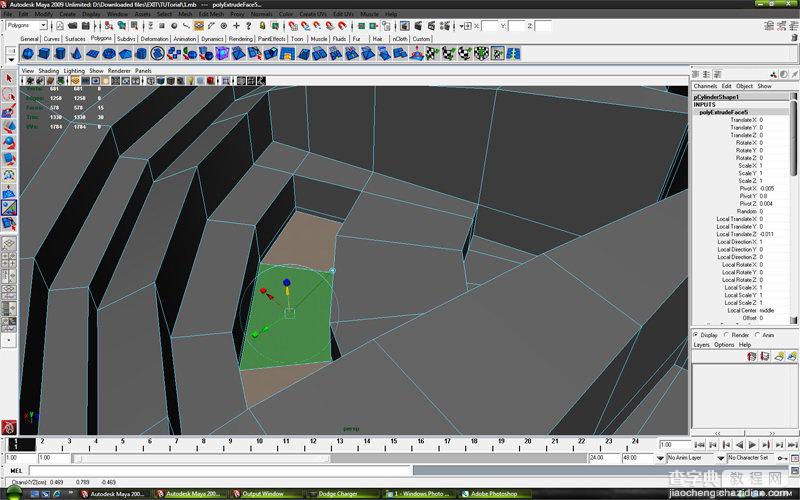
Step 23
Scale faces.
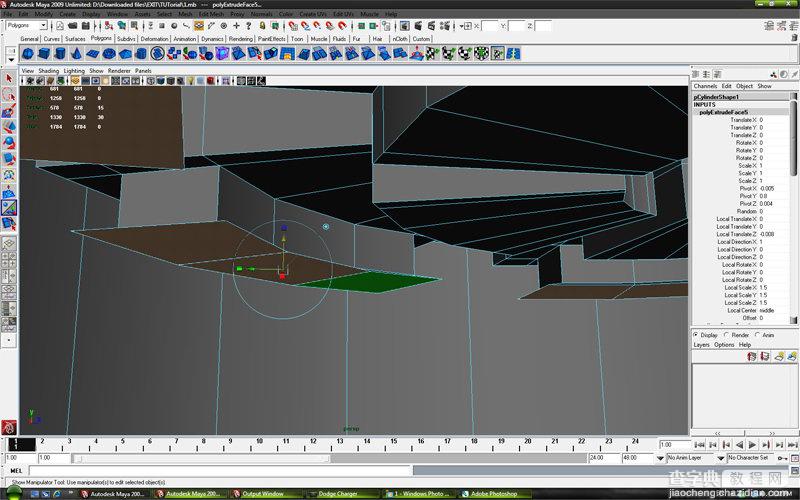
Step 24
Delete faces.
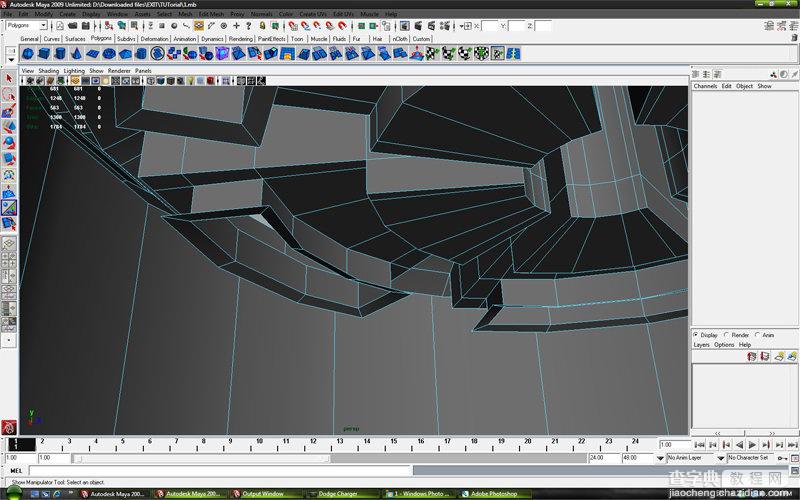
Step 25
Add edges with "Insert Edge Loop Tool" to look like on picure.
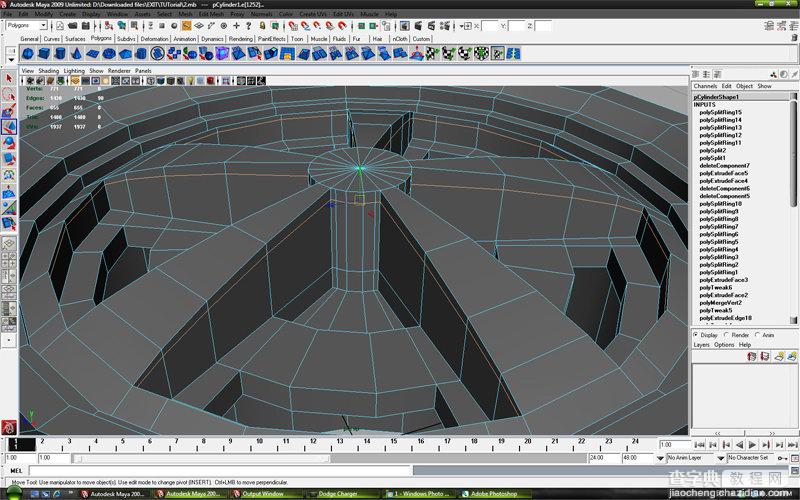
Step 26
Again add edges with "Insert Edge Loop Tool" on each hole.
Step 27
Select 20 edges.
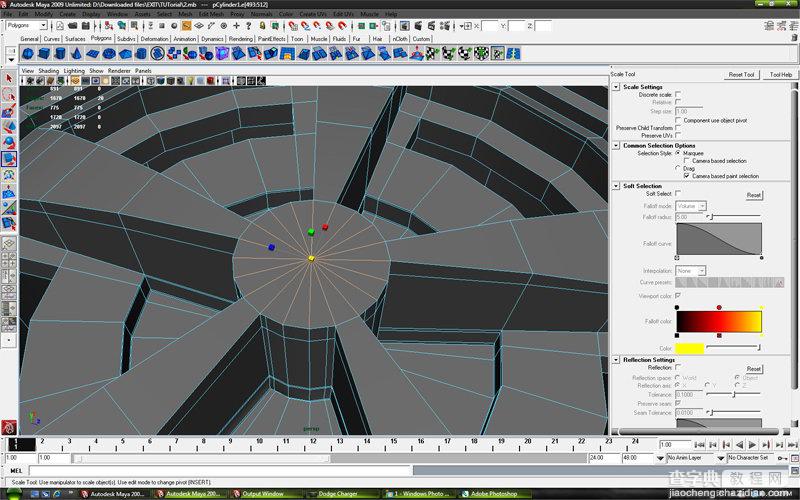
Step 28
When you selected edges go to "Insert Edge Loop Tool" settings and turn off "auto complete" and clik on one of selected edges, and when you done press enter on keyboard .
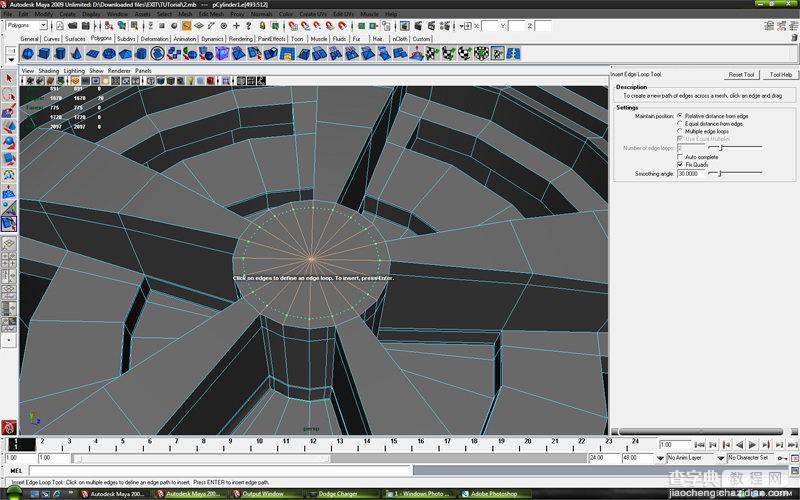
Step 29
Extrude faces to look like on picture.
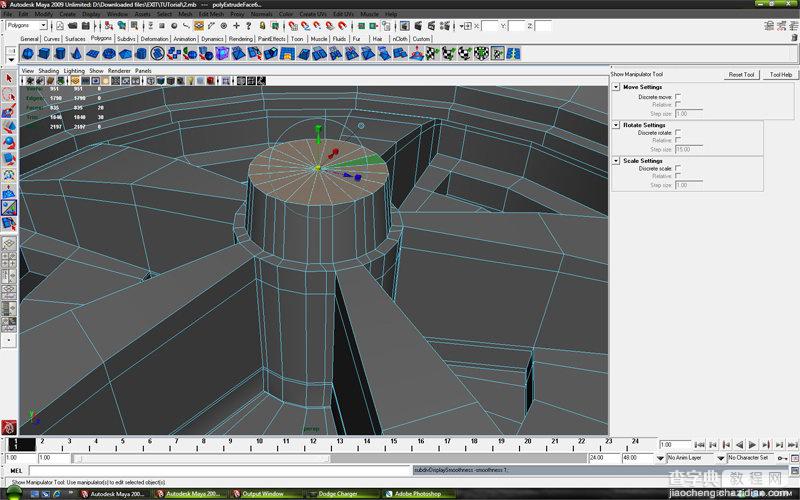
Step 30
Extrude again.
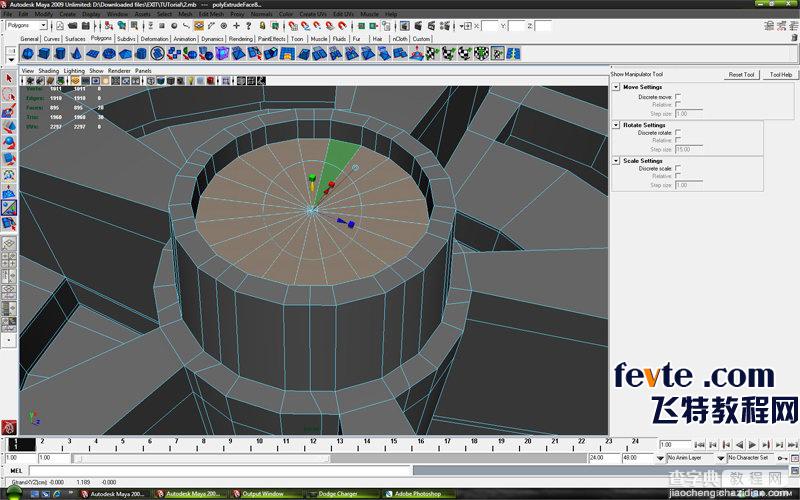
Step 31
And again.
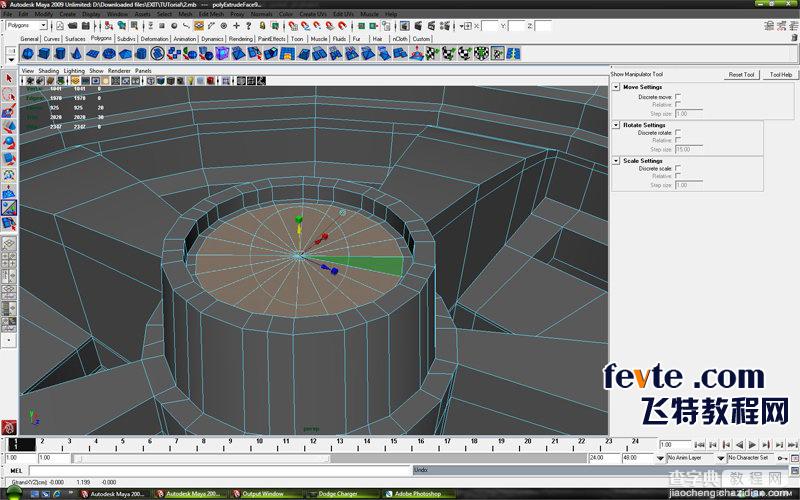
Step 32
And again.
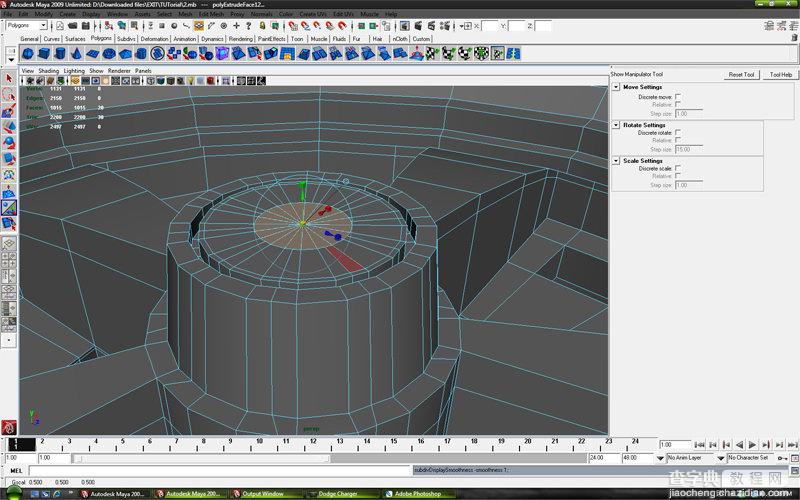
Step 33
Then selected edges pull down.
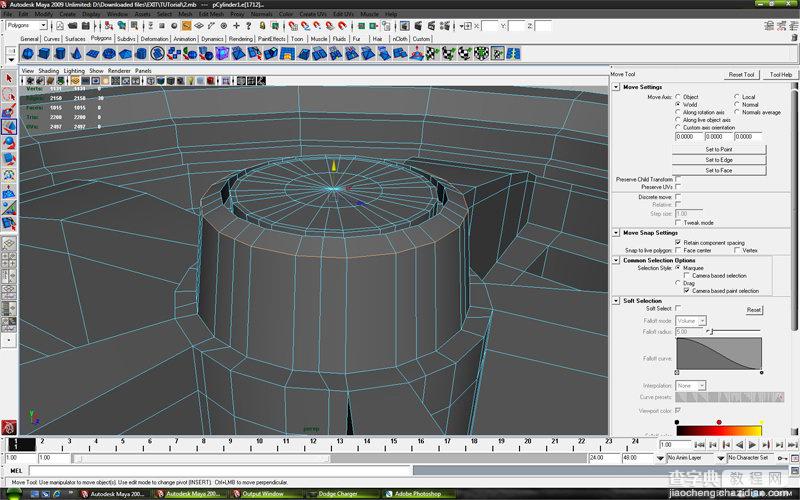
Step 34
With "Insert Edge Loop Tool" add edges like on picture.
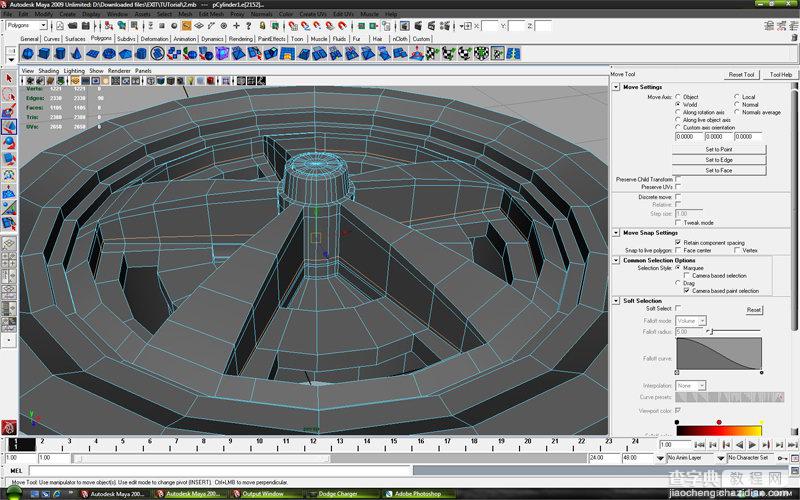
Step 35
Add edges on each hole to look like this.
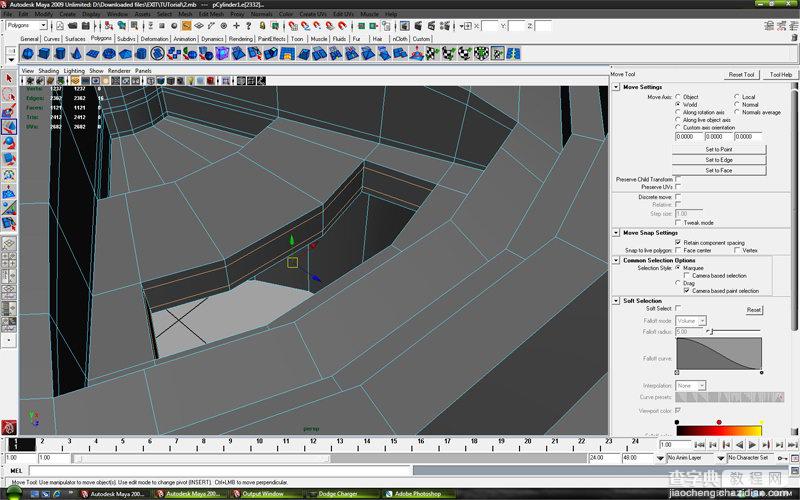
Step 36
Use "Insert Edge Loop Tool" to add edges.
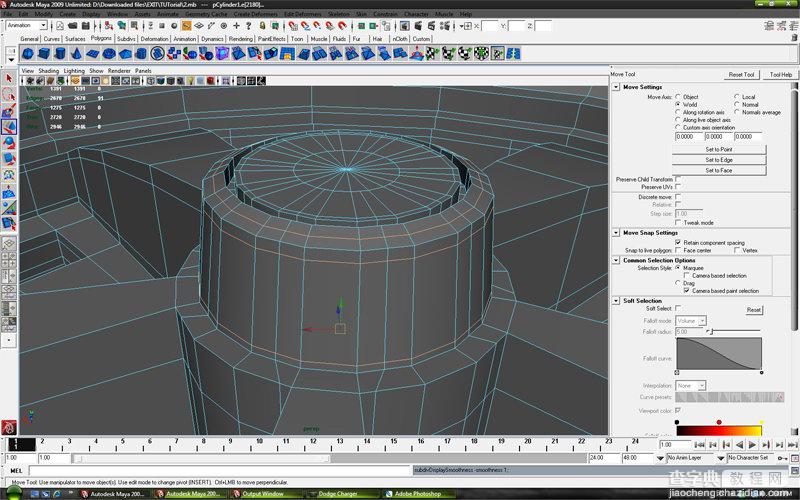
Step 37
Repeat procedure from previous step .
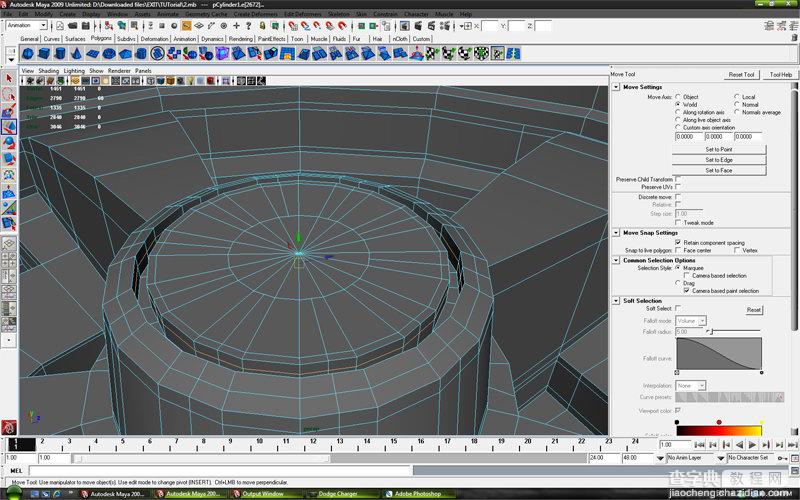
Step 38
"Insert Edge Loop Tool" again.
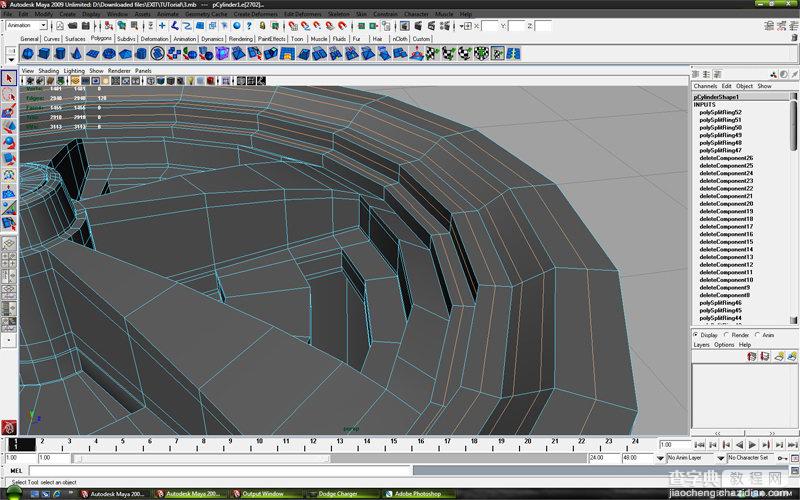
Step 39
And again.
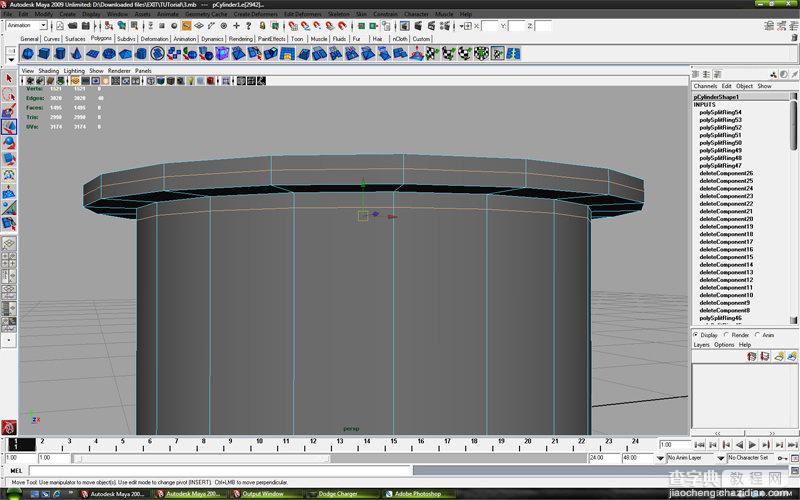
Step 40
Then create the new cilinder and place it like on picture.
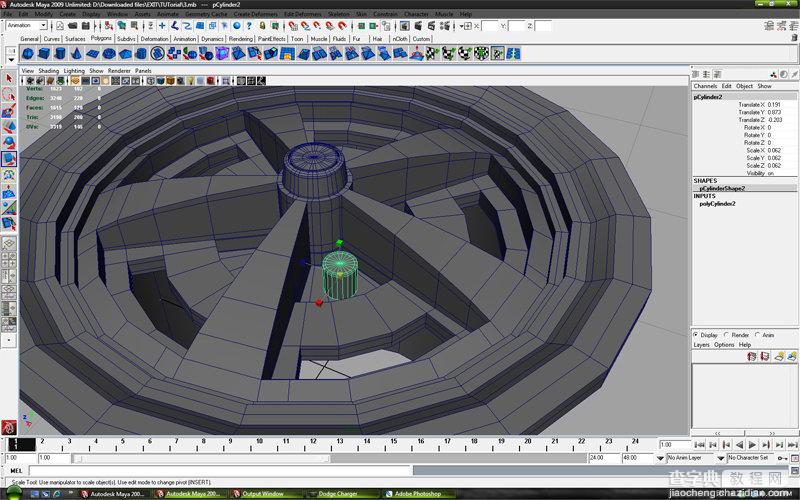
Step 41
Add edges to new cilynder.
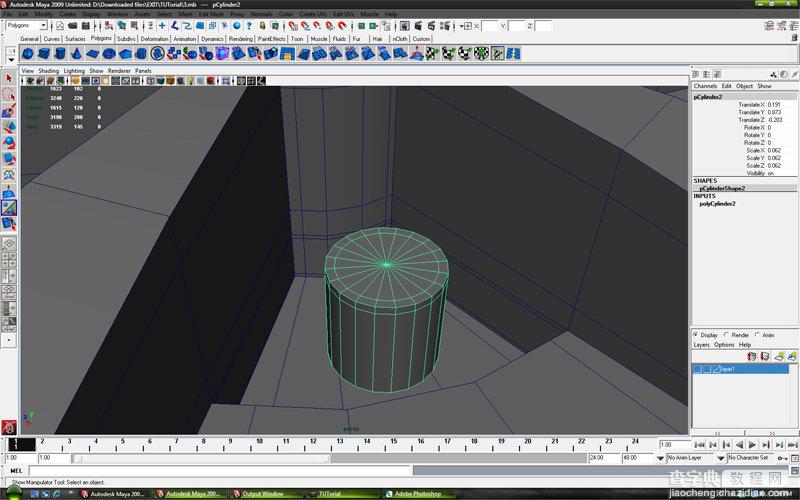
Step 42
Create new cilinder with 6 edges.
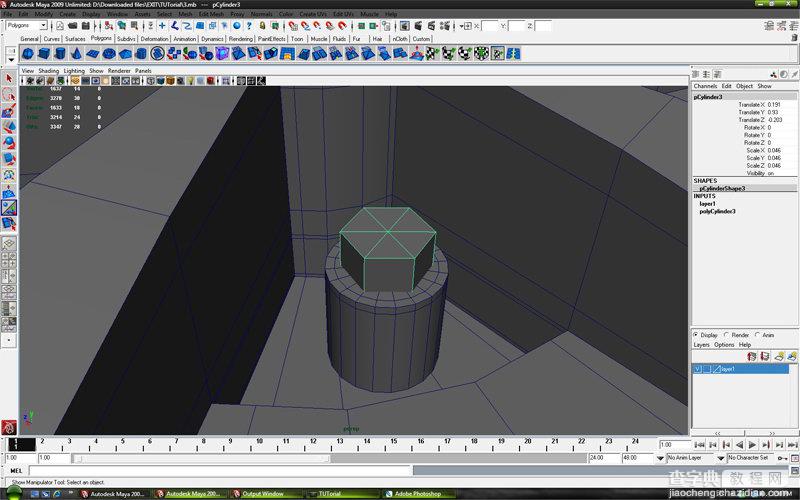
Step 43
On top edges apply Bevel tool with settings approximately like on picture.
Step 44
Should look like the picture.
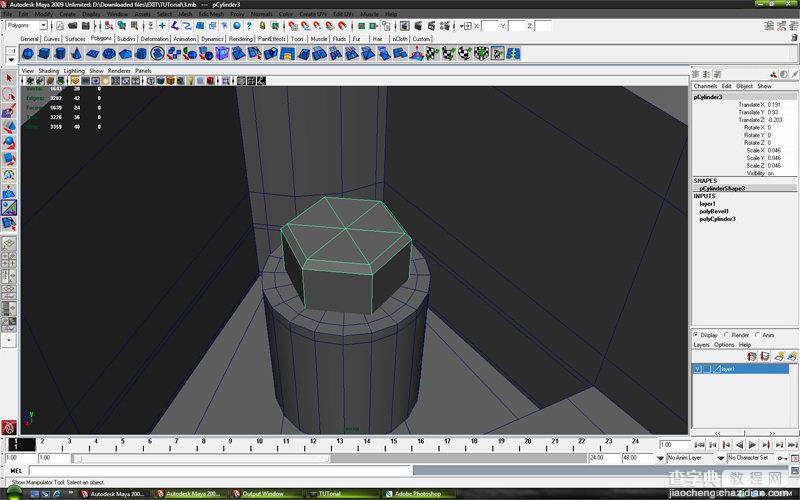
Step 45
Select all external edges and apply the bevel toll as shown.
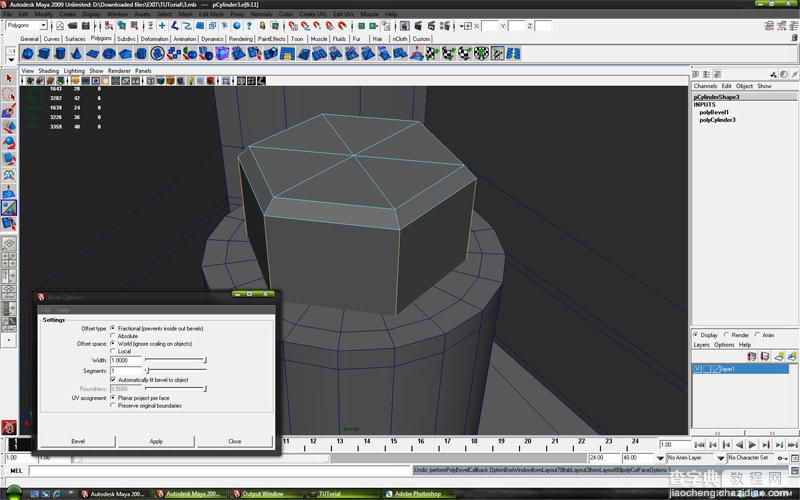
Step 46
Should look like the picture.
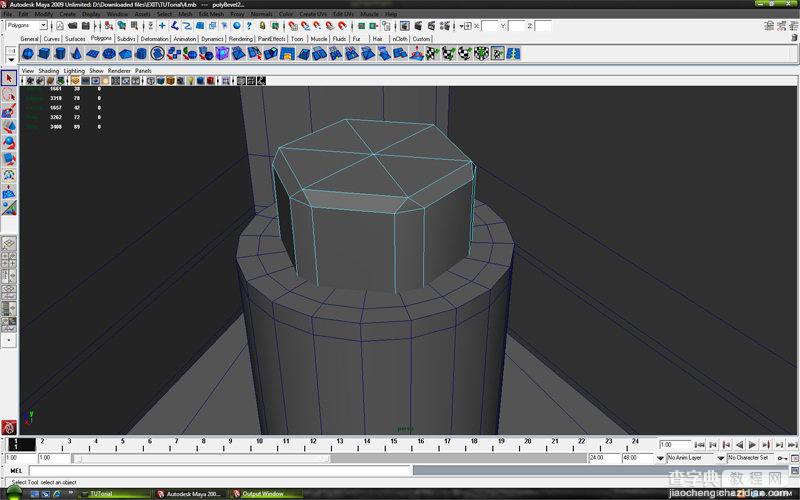
Step 47
Then create new cilinder to look like this on picture.
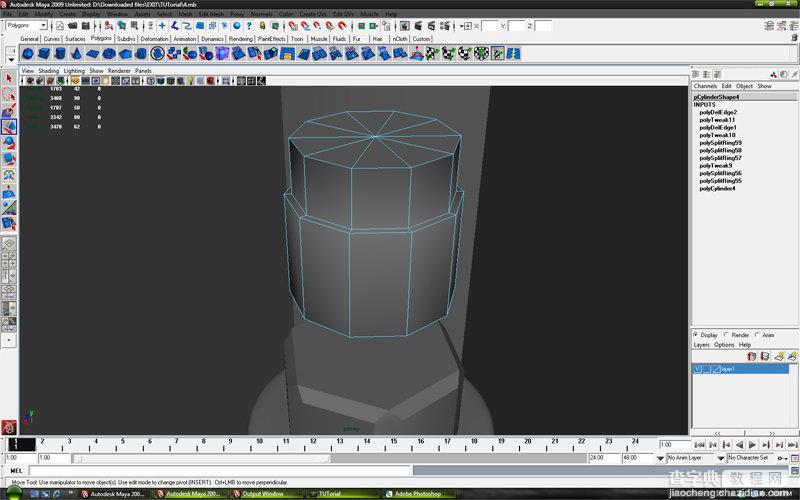
Step 48
Add edges with "Insert Edge Loop Tool".
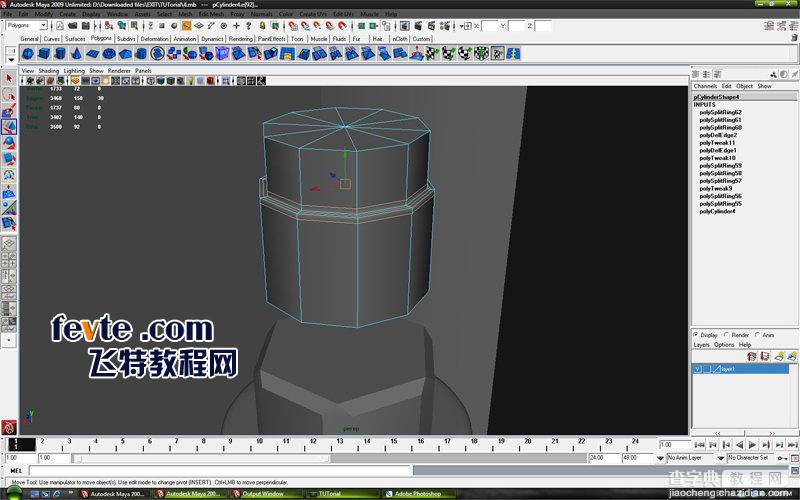
Step 49
Select center vertex and pull up.
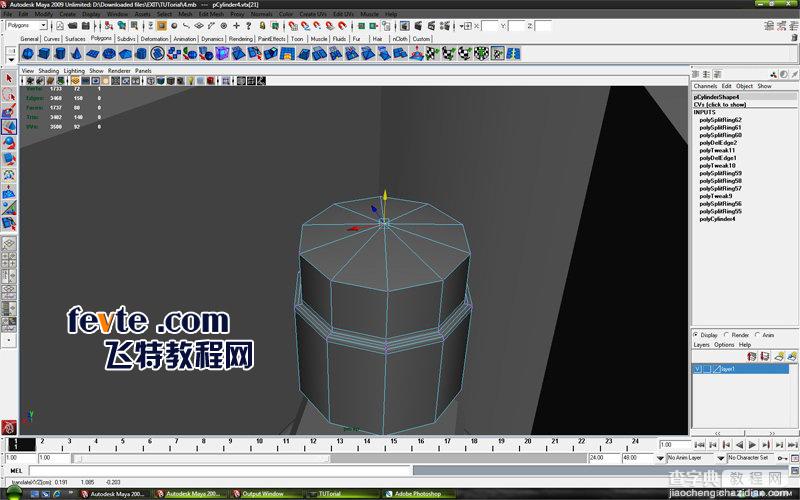
Step 50
Last three cilinders set like on picture.
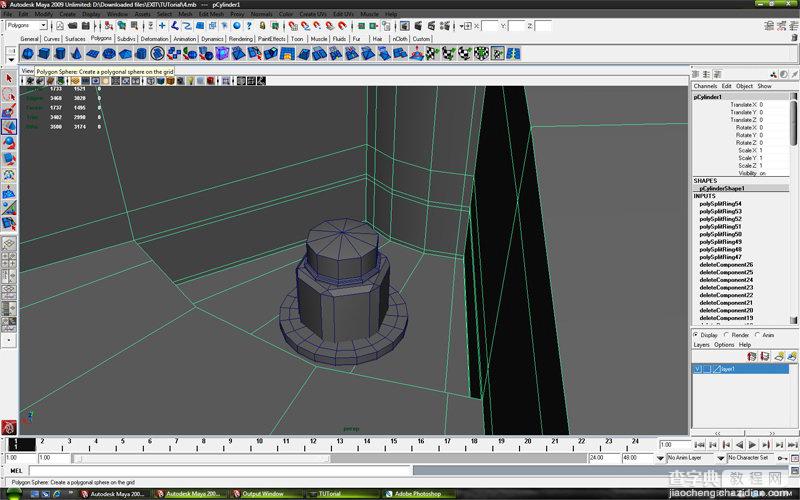
Step 51
Select last three cilinders and make group with (ctrl+g) on keyboard.
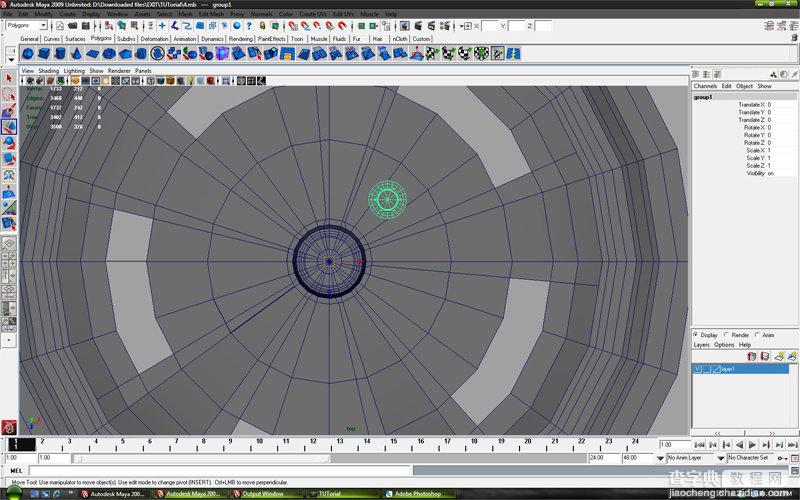
Step 52
Go to edit and press dublicate special settings .
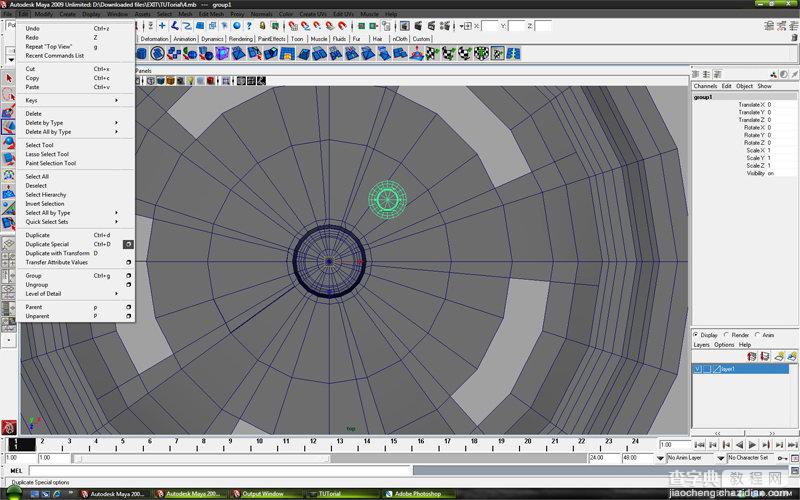
Step 53
Numbers of copies 4 , rotate y axis 72.
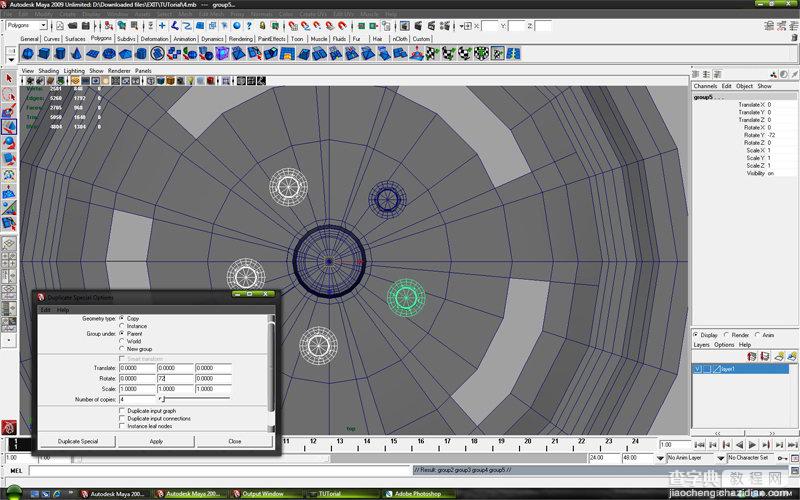
Step 54
Cover all cylinders as shown and press the number 3 on the keyboard.
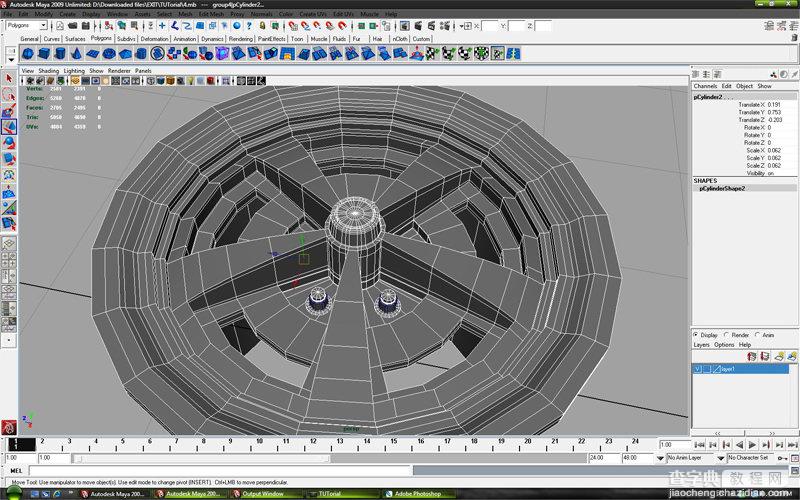
Step 55
Should look like on picture.
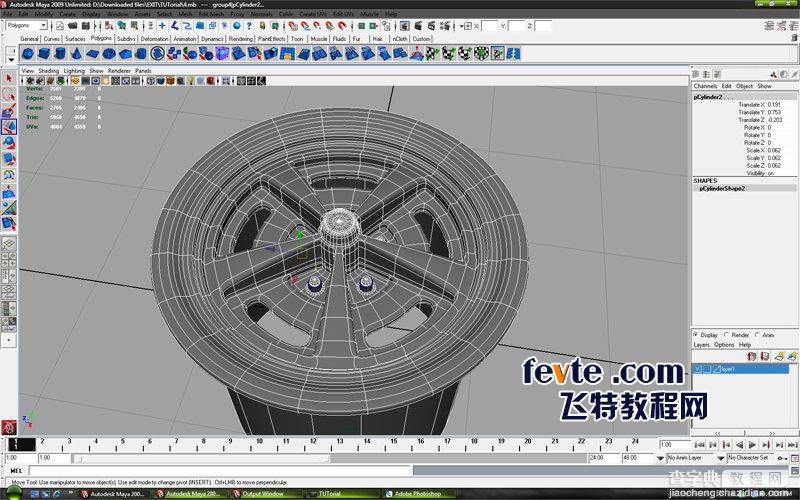
Step 56
Go to Modify -> Convert -> Smooth Mash Preview to Polygons.
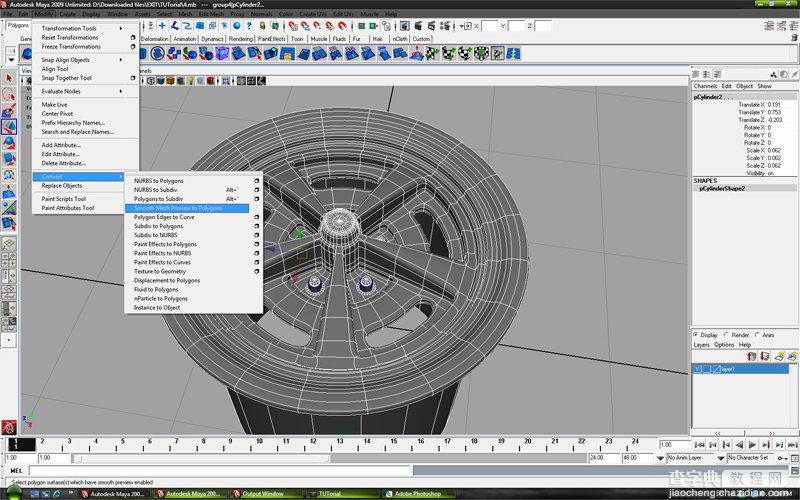
Final Result

加上轮胎渲染之后的效果图如下:

教程结束,希望这篇MAYA车轮建模教程对大家有所帮助!
【MAYA车轮建模教程:MAYA制作真实的车轮建模】相关文章:
