Solution:
Run regedit as the AdministratorExpandHKEY_LOCAL_MACHINESOFTWAREMicrosoftWindowsCurrentVersionApp PathsAdd a newKey to App Paths called sqldeveloper.exeSet the (Default) value to the full path to the executable (including the executable name).Create a new String value for sqldeveloper.exe called Path and set its value to thejre / bin folder in the SQLDeveloper files.
And here’s what it looks like:
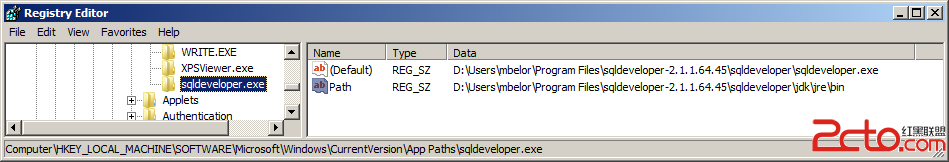
This problem isn’t limited to Oracle SQLDeveloper. It will be common to any application distributed without an installation process that is dependent on a runtime file that was formerly located in the Windows folder.
【SQLDeveloperMSVCR71.DLL/Msvcr100.DLLNotFoundError找不到Msvcr100.DLL的解决方案】相关文章:
★ 安装SQL Server 2008时 总是不断要求重启电脑的解决办法
★ sqlserver 2008手工修改表结构,表不能保存的问题与解决方法
★ 安装SQL2005提示 找不到任何SQL2005组件的问题解决方案
★ Sql server 2005安装时ASP.Net版本注册要求警告的解决方法
★ sql server 2005因架构无法删除用户错误15138的解决方法
★ sqlserver 2000 远程连接 服务器的解决方案
★ 清理SQL Server 2008日志文件Cannot shrink log file 2 的解决方案
