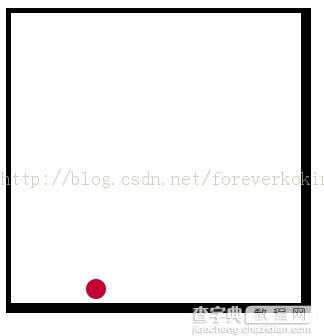
<html>
<head>
<meta charset=utf-8>
<title>跳跳球</title>
<script>
//box
var box_x=0;
var box_y=0;
var box_width=300;
var box_height=300;
//注意:定位球采用球的中心
var ball_x=10;
var ball_y=10;
var ball_radius=10;
var ball_vx=5;
var ball_vy=3;
var box_bound_left=box_x+ball_radius;
var box_bound_right=box_x+box_width-ball_radius;
var box_bound_top=box_y+ball_radius;
var box_bound_bottom=box_y+box_height-ball_radius;
//ball
//context
var ctx;
function init()
{
ctx=document.getElementById('canvas').getContext('2d');
ctx.lineWidth=ball_radius;
ctx.fillStyle="rgb(200,0,50)";
move_ball();
setInterval(move_ball,100);//note
}
function move_ball()
{
ctx.clearRect(box_x,box_y,box_width,box_height);
move_and_check();
ctx.beginPath();
ctx.arc(ball_x,ball_y,ball_radius,0,Math.PI*2,true);
ctx.fill();
ctx.strokeRect(box_x,box_y,box_width,box_height);
}
function move_and_check()
{
var cur_ball_x=ball_x+ball_vx;
var cur_ball_y=ball_y+ball_vy;
if(cur_ball_x<box_bound_left)
{
ball_vx=-ball_vx;
cur_ball_x=box_bound_left;
}
if(cur_ball_x>box_bound_right)
{
ball_vx=-ball_vx;
cur_ball_x=box_bound_right;
}
if(cur_ball_y<box_bound_top)
{
ball_vy=-ball_vy;
cur_ball_y=box_bound_top;
}
if(cur_ball_y>box_bound_bottom)
{
ball_vy=-ball_vy;
cur_ball_y=box_bound_bottom;
}
ball_x=cur_ball_x;
ball_y=cur_ball_y;
}
</script>
</head>
<body onLoad="init()">
<canvas id="canvas" width="400" height="400"/>
</body>
</html>
【html5弹跳球示例代码】相关文章:
