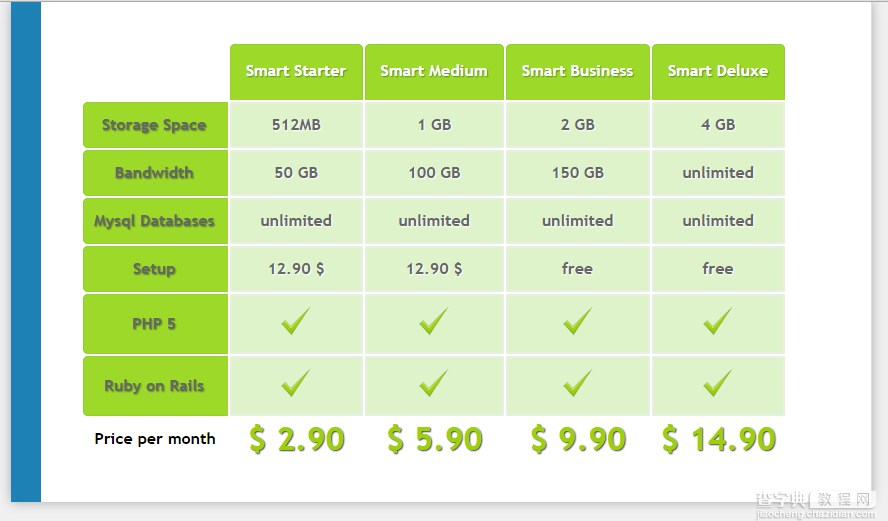
废话不多说了,具体代码如下所示:
<!DOCTYPE html> <html> <head> <meta charset="utf-8"> <title>表格</title> <style type="text/css"> *{ margin: 0; padding: 0; } body{ font: italic 20px Georgia, serif; letter-spacing: normal; background-color: #f0f0f0; } #content{ width: 750px; padding: 40px; margin: 0 auto; background-color: #fff; border-left: 30px solid #1D81B6; border-right: 1px solid #ddd; box-shadow: 0px 0px 16px #aaa; } #table1{ font: bold 16px/1.4em "Trebuchet MS", sans-serif; } #table1 thead th{ padding: 15px; border: 1px solid #93CE37; border-bottom: 3px solid #9ED929; text-shadow: 1px 1px 1px #568F23; color: #fff; background-color: #9DD929; border-radius: 5px 5px 0px 0px; } #table1 thead th:empty{ background-color: transparent; border: none; } #table1 tbody th{ padding: 0px 10px; border: 1px solid #93CE37; border-right: 3px solid #9ED929; text-shadow: 1px 1px 1px #568F23; color: #666; background-color: #9DD929; border-radius: 5px 0px 0px 5px; } #table1 tbody td{ padding: 10px; border: 2px solid #E7EFE0; text-align: center; text-shadow: 1px 1px 1px #fff; color: #666; background-color: #DEF3CA; border-radius: 2px; } #table1 tbody span.check::before{ content: url(images/check0.png); } #table1 tfoot td{ padding: 10px 0px; font-size: 32px; color: #9CD009; text-align: center; text-shadow: 1px 1px 1px #444; } </style> </head> <body> <div id="content"> <table id="table1"> <thead> <tr> <th></th> <th scope="col" abbr="Starter">Smart Starter</th> <th scope="col" abbr="Medium">Smart Medium</th> <th scope="col" abbr="Business">Smart Business</th> <th scope="col" abbr="Deluxe">Smart Deluxe</th> </tr> </thead> <tfoot> <tr> <th scope="row">Price per month</th> <td>$ 2.90</td> <td>$ 5.90</td> <td>$ 9.90</td> <td>$ 14.90</td> </tr> </tfoot> <tbody> <tr> <th scope="row">Storage Space</th> <td>512MB</td> <td>1 GB</td> <td>2 GB</td> <td>4 GB</td> </tr> <tr> <th scope="row">Bandwidth</th> <td>50 GB</td> <td>100 GB</td> <td>150 GB</td> <td>unlimited</td> </tr> <tr> <th scope="row">Mysql Databases</th> <td>unlimited</td> <td>unlimited</td> <td>unlimited</td> <td>unlimited</td> </tr> <tr> <th scope="row">Setup</th> <td>12.90 ___FCKpd___0lt;/td> <td>12.90 ___FCKpd___0lt;/td> <td>free</td> <td>free</td> </tr> <tr> <th scope="row">PHP 5</th> <td><span class="check"></span></td> <td><span class="check"></span></td> <td><span class="check"></span></td> <td><span class="check"></span></td> </tr> <tr> <th scope="row">Ruby on Rails</th> <td><span class="check"></span></td> <td><span class="check"></span></td> <td><span class="check"></span></td> <td><span class="check"></span></td> </tr> </tbody> </table> </div> </body> </html>
好了,代码到此介绍,完美表格效果就制作出来了。
【HTML5制作表格样式】相关文章:
