Dell System E-Support Tool (DSET)这个工具可以用来收集服务器硬件信息,存储信息(RAID卡,硬盘等)。及linux 驱动,服务,网络设置等等,同时又包括CPU,memory, ESM log, BIOS/firmware versions and system health (fan/voltage levels).
下载地址:
/support/topics/global.aspx/support/en/dell_system_tool

安装步骤
1 授予权限执行这个可执行文件
[root@www ~]# chmod +x delldset_v2.2.0.122_x64-A00.bin
[root@www ~]# ./delldset_v2.2.0.122_x64-A00.bin
。。。。。。。。。。。。
PARTICULAR PURPOSE, TITLE AND ANY WARRANTY OF NON-INFRINGEMENT. YOU WILL
USE THE SOFTWARE AT YOUR OWN RISK. DELL SHALL NOT BE LIABLE TO YOU FOR ANY
DIRECT OR INDIRECT DAMAGES INCURRED IN USING THE SOFTWARE. IN NO EVENT SHALL
DELL OR ITS SUPPLIERS BE RESPONSIBLE FOR ANY DIRECT OR INDIRECT DAMAGES
Dell License (42%): Press spacebar to view next page, 'q' to proceed
2,按q之后出现是否接受协议,直接按y
DELL OR ITS SUPPLIERS BE RESPONSIBLE FOR ANY DIRECT OR INDIRECT DAMAGES
Do you accept the terms of this license? (y/n):
3,按y之后出现如下提示
Dell System E-Support Tool (DSET) Options:
Choose an option:
1) Read DSET Release Notes First
Show latest information concerning features and known issues
2) Create DSET Report Only
Creates a DSET report and saves it to user's home directory
3) Clear ESM Hardware Log Only
Only clears the ESM Hardware Log contents
4) Install/Upgrade DSET Application
Permanently installs or upgrades the DSET application for repeat use
Enter option (1-4) or 'q' to quit:
4,选4安装
Install Location:
Where should DSET be installed?
Default location: /opt/dell/dset //默认程序安装位置
Press Return to accept the default location or
enter a new directory path:
Directory does not exist. Create? (y/n): y
Preparing... ########################################### [100%]
1:delldset ########################################### [100%]
Installation of Dell System E-Support Tool (DSET) complete.
Enter 'dellsysteminfo' from a terminal shell prompt to create a report file.
5,查看帮助
[root@www ~]# dellsysteminfo -h
Dell System E-Support Tool
@Copyright Dell Inc. 2004-2008 Version 1.6 build 135
The given option is invalid: ['-h']
Usage: dellsysteminfo [-options] [-f filepath/filename]
Options:
-f Specify a filename, a path using default filename, or both
--nohardware Skips collecting info for all hardware categories
--nostorage Skips collecting info for all storage categories
--nosoftware Skips collecting info for all software categories
--nologs Skips collecting any non-Linux log files
--time Append report filename with timestamp
--silent Accept defaults and prevent user prompting (for scripting)
--advanced Collect various advanced logs (may create large report size!)
6 获取系统报告,-f 指定报告位置在/home/report.zip,这里会等一段时间,这是他正在检测系统硬件系统,存储系统和操作系统信息,检测完,/home/目录下回产生一个report.zip 就是我们要的报告
[root@bogon ~]#dellsysteminfo -f /home/report
7 查看报告内容。
使用ssh工具把report.zip下载到我们本地计算机上,然后解压缩包,密码dell
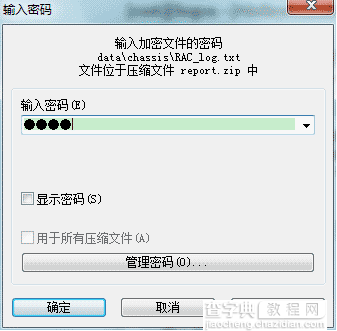
8 解压缩完了之后,双击dsetreport.hta打开报告内容
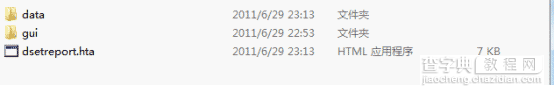
9 系统总体概览
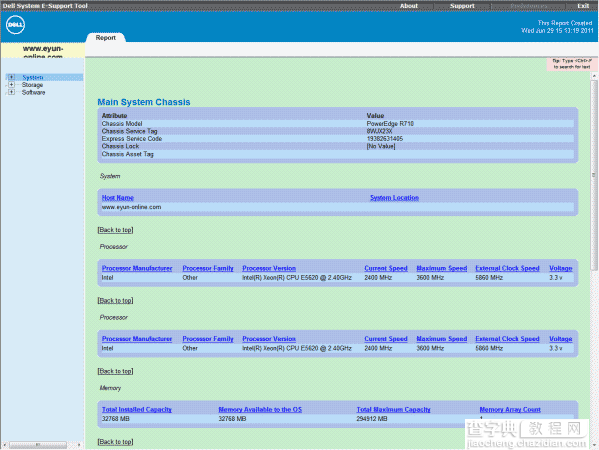
10 硬件日志。这里看到我们的cpu有一个出问题了。
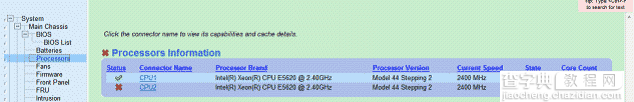
11 下面这里我们硬件日志,这里我们看到,6月17日22:22:03首先在检测到设备0上有错误,接着就是6月18日21:50:55内存发生持久错误,中间重启过一次系统,正常了一段时间,有出错。最下面是从6月27号又开始出现错误,我们又重启了系统。
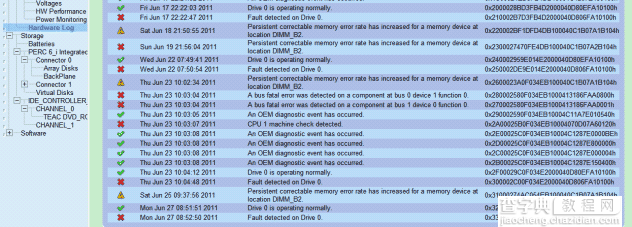
12 以下这些是软件信息没有什么错误,是有关操作系统。下面这个是启动项信息
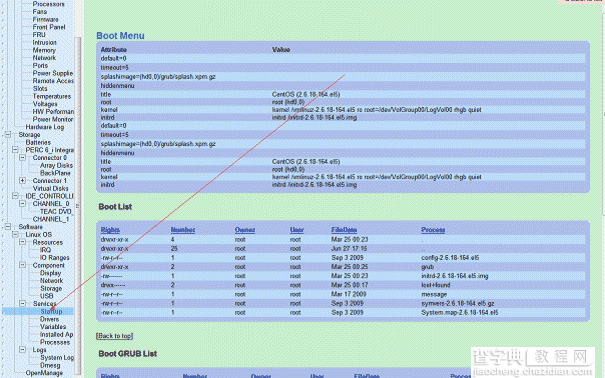
13 驱动及模块信息
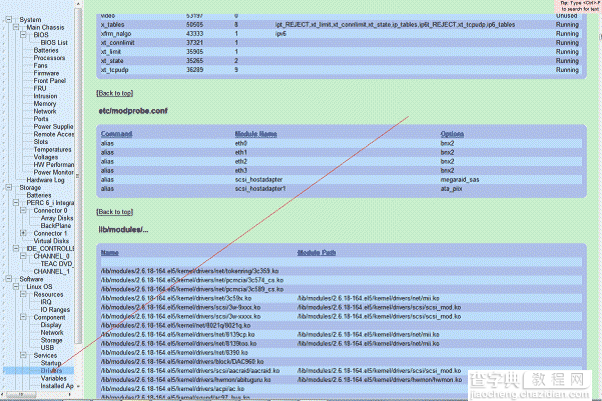
14 开机启动过程信息
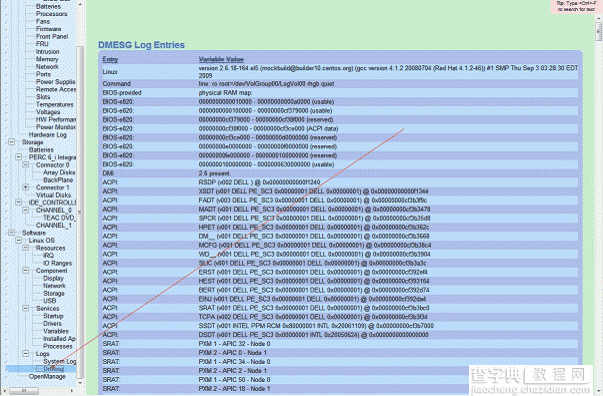
【Dell System E-Support Tool (DSET)工具如何使用】相关文章:
★ 萌店电脑版怎么用
